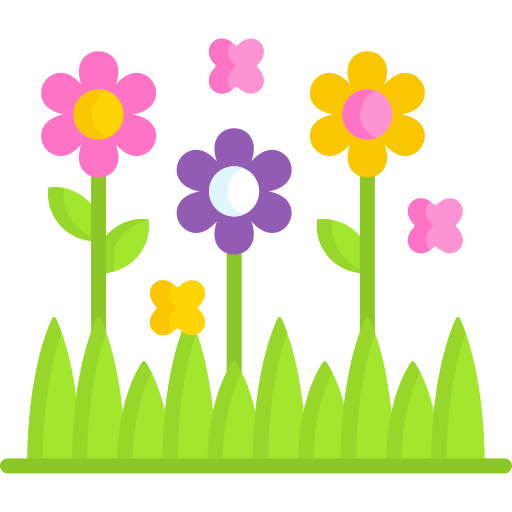Freshly updated in 04/2025, Redmine 6.x compatible
Abacusmine Supports 20+ Plugins
We made sure the supported plugins work flawlessly on all smartphones and tablets - no need for a 3rd party app.
RedmineUP (former Redmine CRM) plugins:










Other supported plugins:
Our theme will most likely not work 100% correctly with the RM+ Custom Menu plugin as it is adding libraries that keep overriding the Abacusmine functionality.
How to install Abacusmine?
It’s dead simple. In just 60 seconds, you can have a modern Redmine theme up & running.
- Once you’ve signed up , log into your account and download the zip file with a name like
abacusmine_2_0_2.zip - Unzip the theme and upload the folder it contains to the
public/themespath of your server. - Log in to Redmine, go to
Administration → Settings → Display tab, select the name of the zip file you just uploaded (like Abacusmine 2.0.2). No need to restart Apache, you are ready to go.
Need help? We are here for you every step of the way.
Compatibility
Redmine version 2.0.4 - 5.x
Customizations
Every team is unique, so we made sure key features of Abacusmine are customizable. If you want to make any additional changes to the theme, use the stylesheets/css/overrides/overrides.css file.
- Translate features added by Abacusmine
- Changes fixed menu to static
- Hide home item
- Change jump-to-project select width
- Display project tree as expanded or collapsed
- Show your corporate logo at the login page
- Change the Abacus Themes logo to your corporate logo
- All settings are described in the readme file